Week 9, Assignment 9
Mechanical Design
Video - Week Nine, Lecture Nine
Goal
This week was the beginning to make a machine in our FabLab. So the work for making final machine is divided in coming weeks. This week was to make the mechanical design and to move manually all the axis of the machine which we are going to make.
This Assignment is meant to be done in Group, so at Vigyan Ashram out of 7 students we made two groups of 3-4 students and started working on our machines. So our group for comings weeks assignment is:
Introduction
We planned to make a machine which involves a process of making something, so we started to proceed with the machanism of the machine, how it should function, its axis, mechanism and all. So finally we decided to make a Wood Carving Machine, which includes X Axis, Y Axis and a Rotating table. We together then started sketching out design, and figuring out its possiblilites like positions of axis, function, and how to hold workpiece, gap between bed and spindle, how to set machines origin, etc.
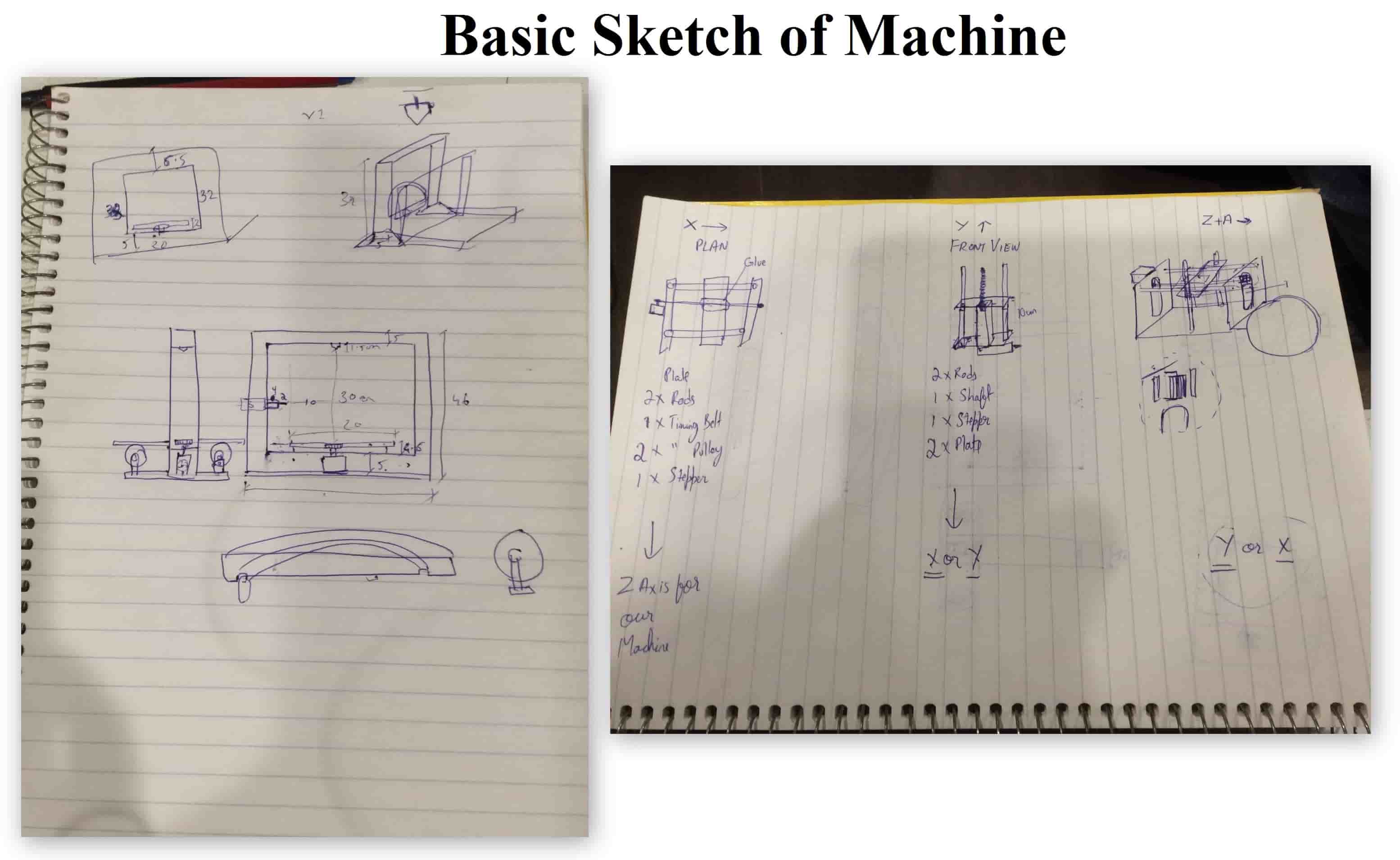
We referred different mahines to understand the mechanism for aking our machine, like:
1. Sherline CNC Mill
2. Ultimaker 2
Roland Modella MDX-20
Then finally we went ahead and made Design and Dimensions with which we planned to make our machine
Design
I then started designing the model in CATIA.
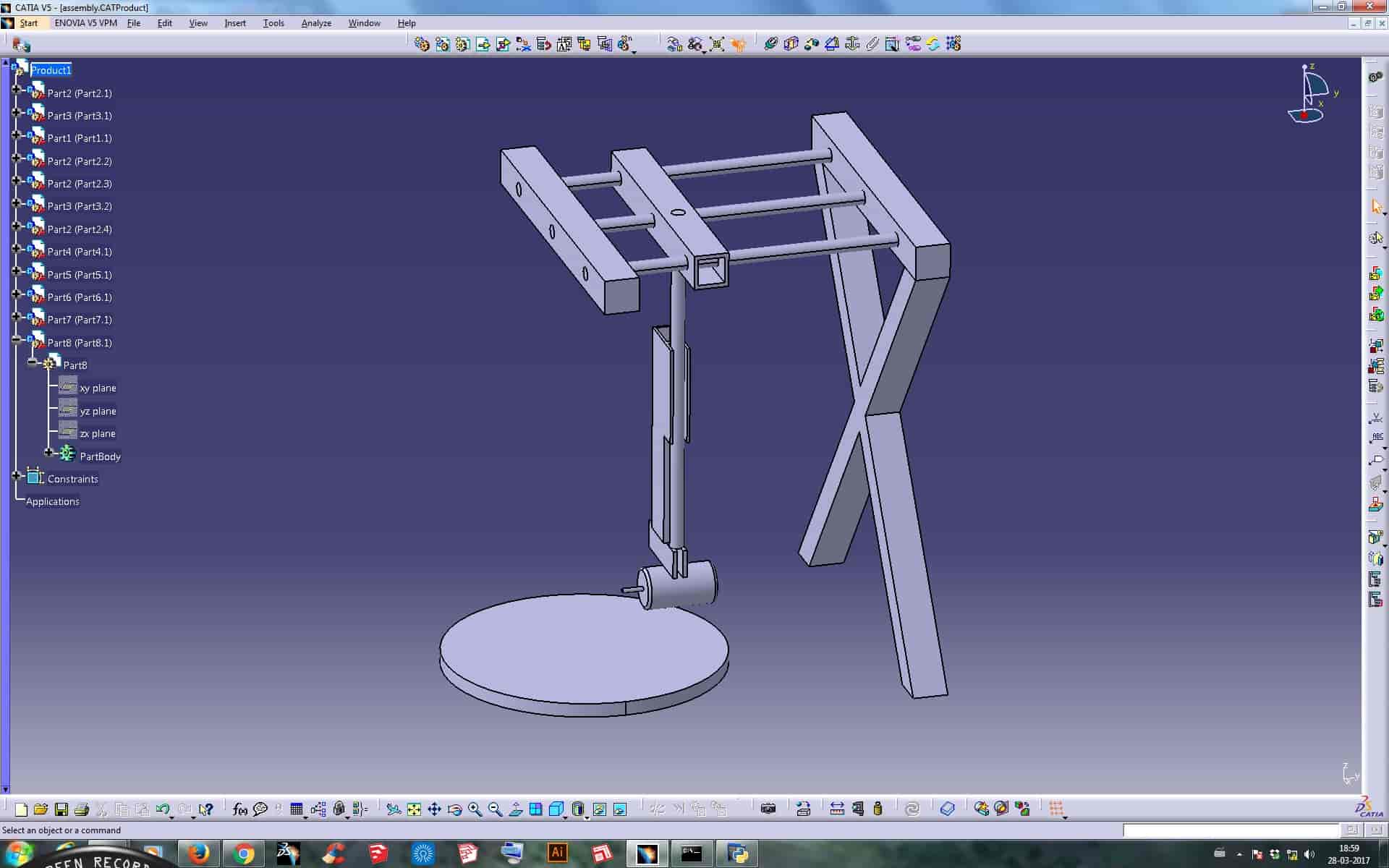
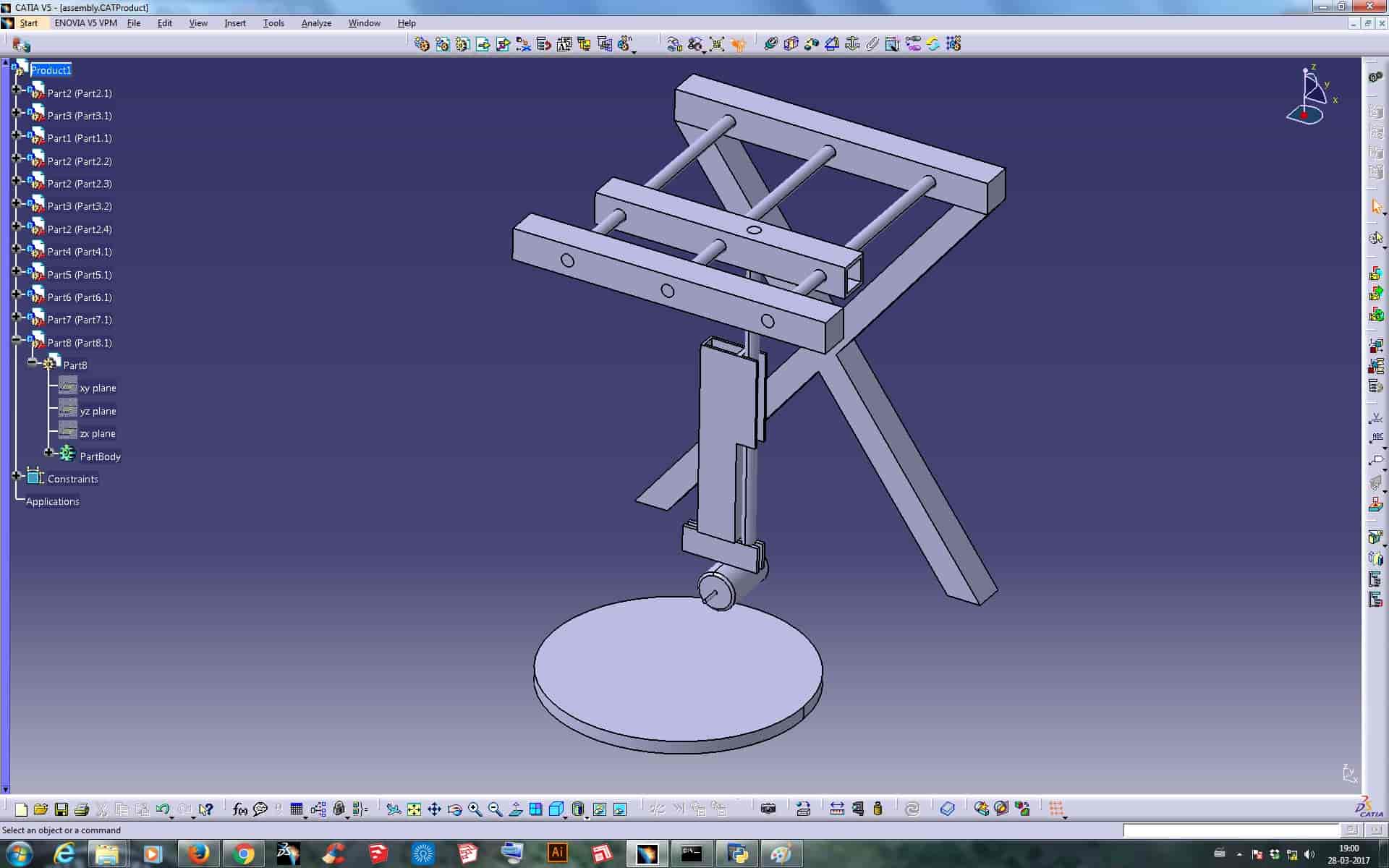
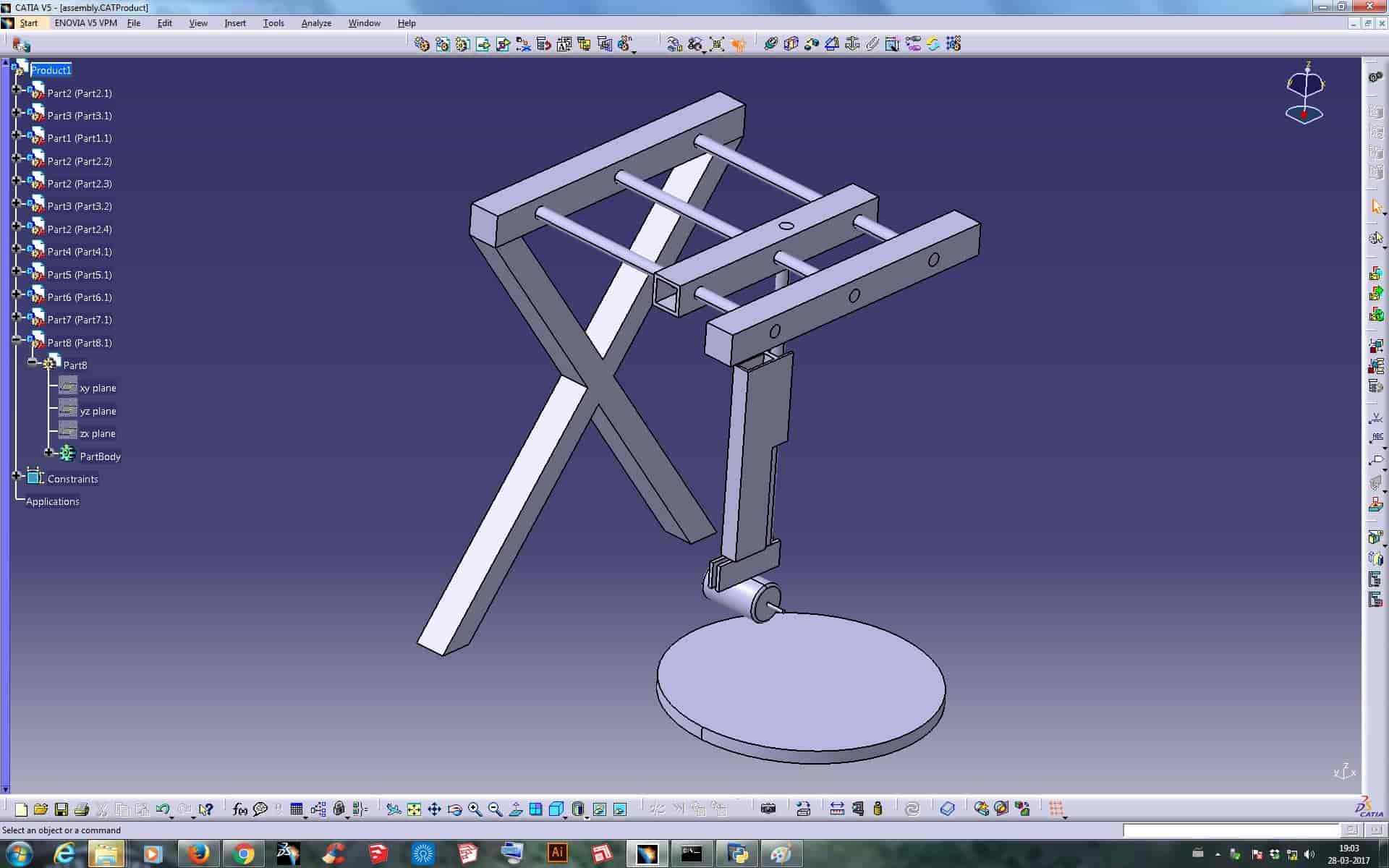
Design Files to Download:
Making:
To begin fabricating we decided to do it all by Hands On, without using digital fabrication tools and machines. It showed us real challenges also which we could face while making our real machine. We mostly used the material which was scrap or not useful in our Lab. Best out of Waste. So to make it we used different machines, power tools, etc. and finally came up with our first prototype.
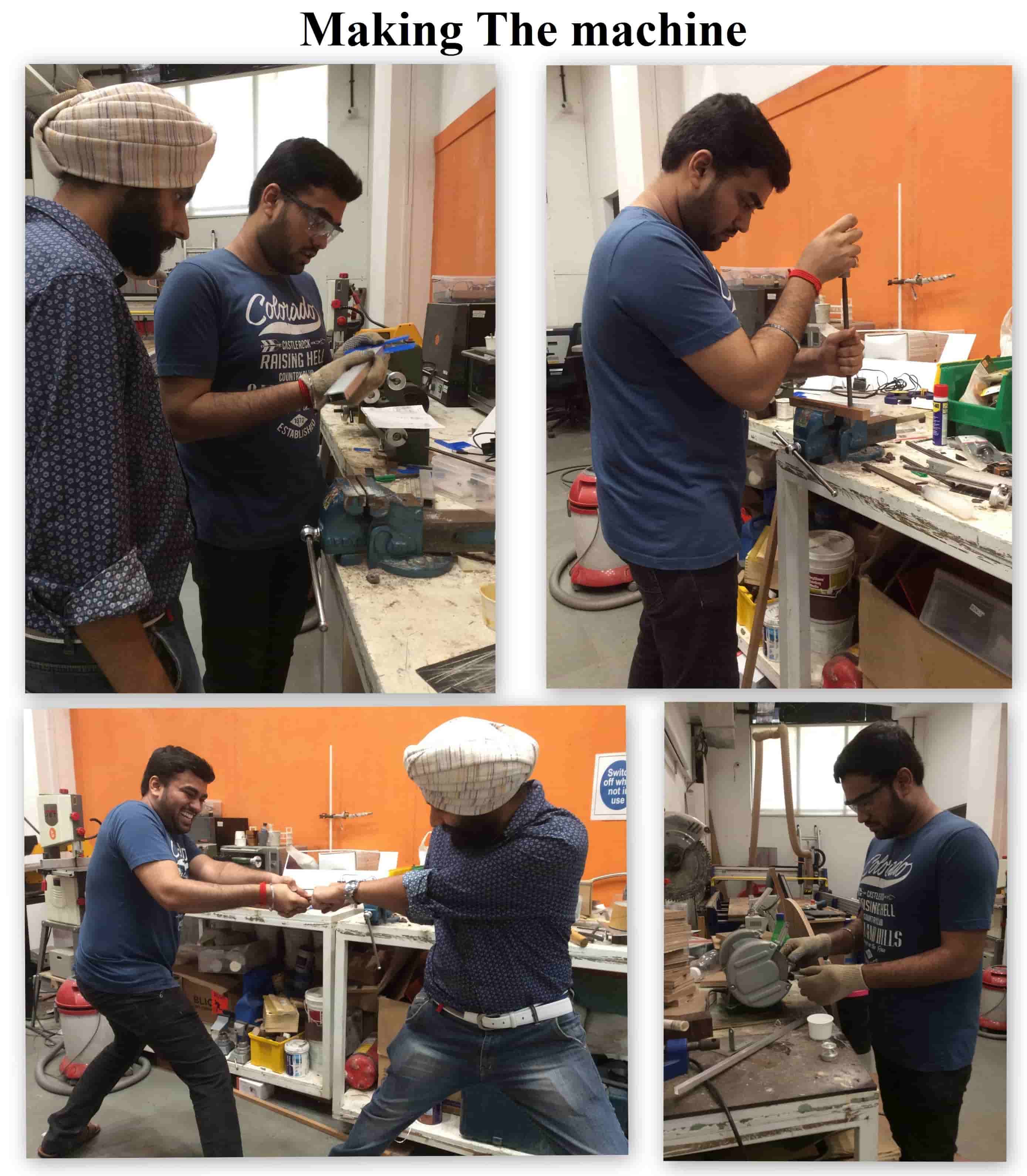
Final Proto of Machine

For More Details about the Machine and to know more about the Group Assignment, visit the Link Below: